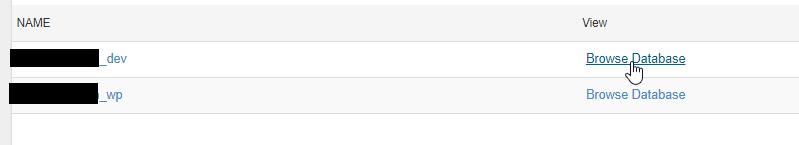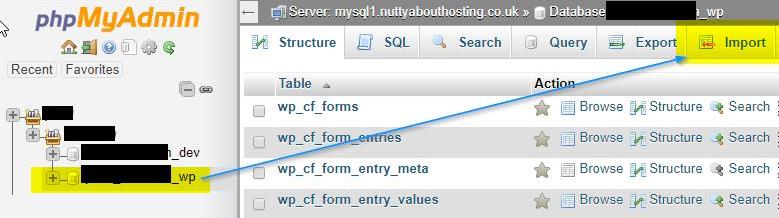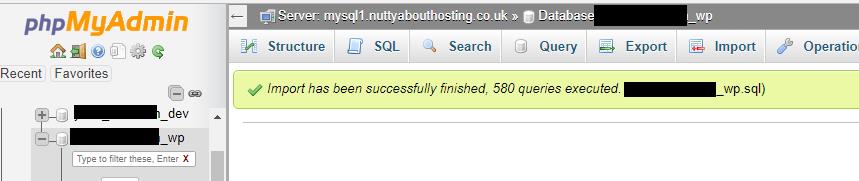How to Use phpMyAdmin to Restore Your MySQL Database
You can use phpMyAdmin to restore your MySQL database.
1. Login to https://phpmyadmin.nuttyabouthosting.co.uk/ using your MySQL database login details. alaternatively you can click 'Browse Database' in the control panel under the MySQL area.
2025 © Nutty About Hosting. All Rights Reserved. Privacy Policy | Terms and Conditions | GDPR | Partners | Green Hosting
Follow us on Twitter to receive updates regarding network issues, discounts and more. All prices exclude VAT.