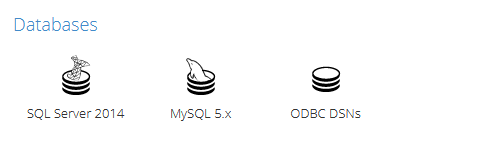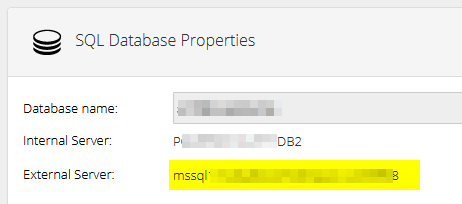How to Find Your Database Connection
You can find the connection details for your database in 2 places. Your space summary or via the Database section in the hosting control panel.
This article shows you how to find your database settings.
A useful resource for connection strings is https://www.connectionstrings.com/
1. Login to our portal at https://www.nuttyabouthosting.co.uk/portal and click on your hosting plan.
2025 © Nutty About Hosting. All Rights Reserved. Privacy Policy | Terms and Conditions | GDPR | Partners | Green Hosting
Follow us on Twitter to receive updates regarding network issues, discounts and more. All prices exclude VAT.